Apache HTTP Server can be configured for Apache load balancing with proxy using its mod_proxy and mod_proxy_balancer modules. These modules allow Apache to distribute incoming requests across multiple backend servers, enhancing performance and reliability.
Here’s a detailed overview of how to set up and configure Apache for load balancing using its proxy features:
Key Modules
- mod_proxy: Provides basic proxy functionality.
- mod_proxy_balancer: Enables load balancing between multiple backend servers.
- mod_proxy_http: Allows Apache to handle HTTP requests through the proxy.
- mod_proxy_ftp (optional): Supports FTP protocol if needed.
Apache’s load balancing capabilities can be quite powerful when properly configured, allowing for efficient and reliable distribution of traffic across multiple backend servers.
Here’s a basic guide to set up load balancing with Apache proxy:
Prerequisites
- Apache HTTP Server installed. if not installed then please download apache and installed that first.
mod_proxy,mod_proxy_balancer,mod_proxy_http, andmod_proxy_ftp(if needed) modules enabled.
Step-by-Step Setup
- Enable Required Modules
Ensure the necessary modules are enabled. You can do this by modifying the Apache load balancing with proxy configuration file (httpd.confor a similar configuration file depending on your OS) or by usinga2enmodif you’re on a Debian-based system.
Then restart Apache to apply changes:
- Configure Load Balancer
Edit your Apache configuration file or create a new file in the sites-available directory (e.g., /etc/apache2/sites-available/000-default.conf on Debian-based systems).
Here’s a basic configuration:
In this example:balancer://myclusteris a named balancer cluster.BalancerMemberlines define the backend servers.ProxyPassandProxyPassReversedirect traffic to the load balancer.
- Configure Balancing Policies
You can configure below that options in the Proxy section.
Apache supports several balancing methods:- By Requests (default) – Requests are distributed evenly.
- By Traffic – Balances based on the amount of traffic.
- By Weighted Requests – Servers are assigned weights to influence request distribution.
- By Session Stickiness – Keeps sessions on the same backend server (requires setting a sticky session).
- Restart Apache
After making changes, restart Apache to apply the new configuration.
- Verify Configuration
Test the setup by accessing the virtual host. Ensure that requests are being distributed across the backend servers and that your application behaves as expected.
Advanced Configuration with apache load balancing
For more advanced setups, you might want to configure sticky sessions or use different load balancing algorithms. Here’s an example with sticky sessions: 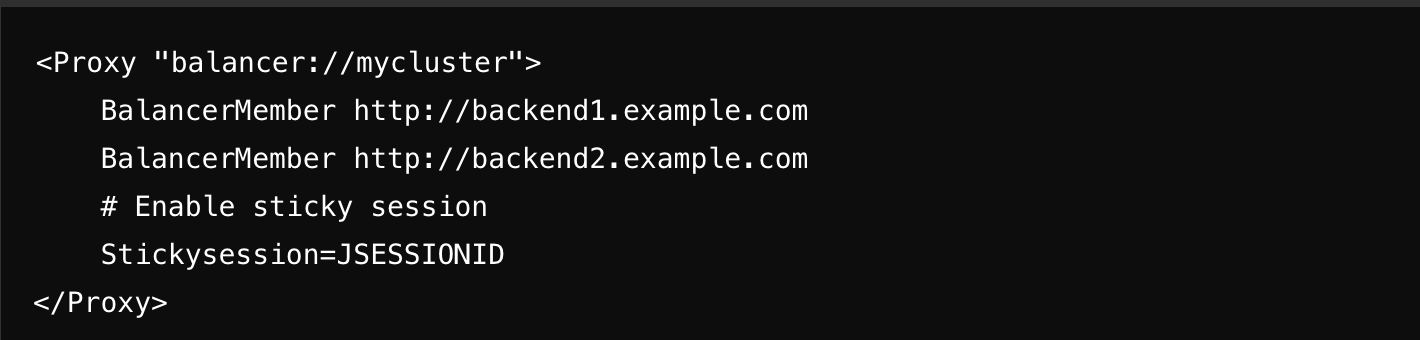
Troubleshooting
- Logs: Check Apache error logs if something goes wrong. Logs are typically located in
/var/log/apache2/error.log(Debian-based) or/var/log/httpd/error_log(Red Hat-based). - Network Issues: Ensure that backend servers are reachable and that there are no network issues.
With this setup, Apache will handle load balancing across your specified backend servers, improving the scalability and availability of your application.
we have more configuration related to Apache and we checkout the Apache load balancer on official site also.




